Simple time tracking for IT companies

From development to deployment - keep a grip on project hours without driving your developers crazy with administration. TimeChimp understands how IT teams work and fits seamlessly into your existing tool stack.
Join 4,000 companies already growing







How TimeChimp works for IT companies
Agile working, agile registration
- Link sprints and story points to billable hours
- Track time by ticket, feature, or epic
- Direct integration with Jira or custom with the API
- Automatic agenda-based suggestions

From fixed price to actual costing
Support hours, project work, retainers, SLAs - different contract forms mixed together? No problem. Set budget alerts by project. Real-time insight into burn rate versus budget. Your project manager immediately sees when a project is about to end.

Insight that understands development and management
- Full insight into your employees or teams
- Overtime and leave in one place
- Profitability per customer, project, or product
- Automatic reports that you can share with stakeholders

Integrations with your complete stack
TimeChimp talks to the tools you're already using. Jira for ticketing, Exact for billing, Nmbrs for your payroll. You can even build custom integrations via our API. No vendor lock-in, just collaborate with your existing setup.

The impact we're making for IT companies
50
Spend fewer hours on administration

24
Hours saved per month
.svg)
3
Faster billing
.svg)
Everything you need for effective project management
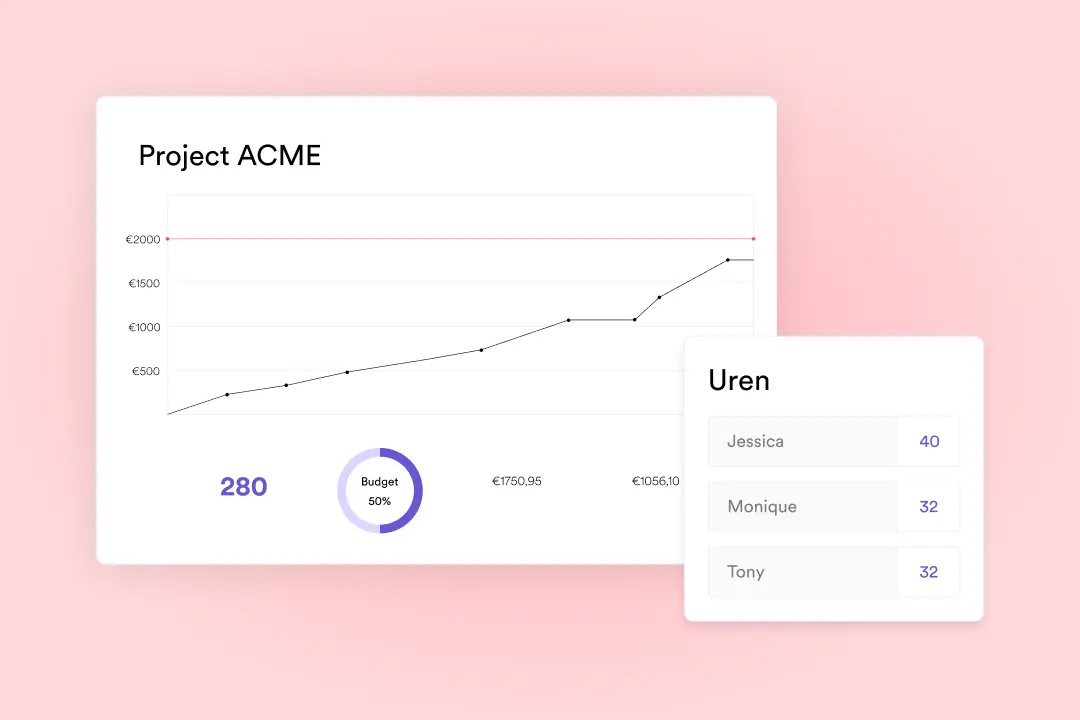
Control over projects
Monitor the progress and budgets of all your projects in real time. Act immediately if necessary.
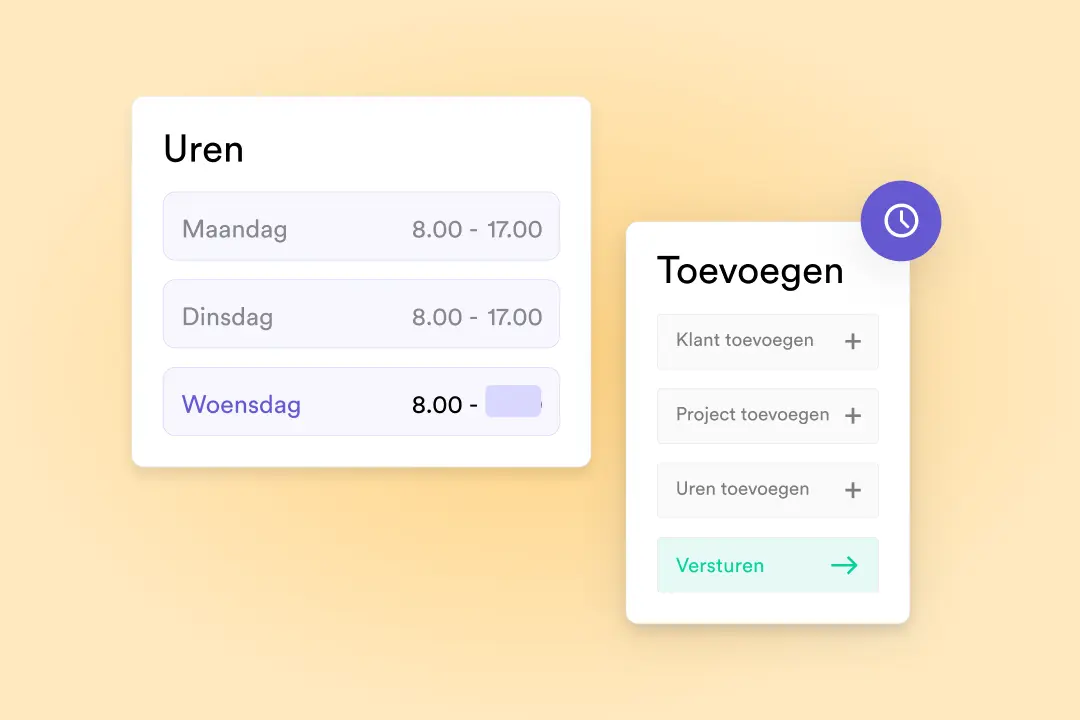
Smart time registration
Record time as it suits you: via web, mobile or even by time clock.
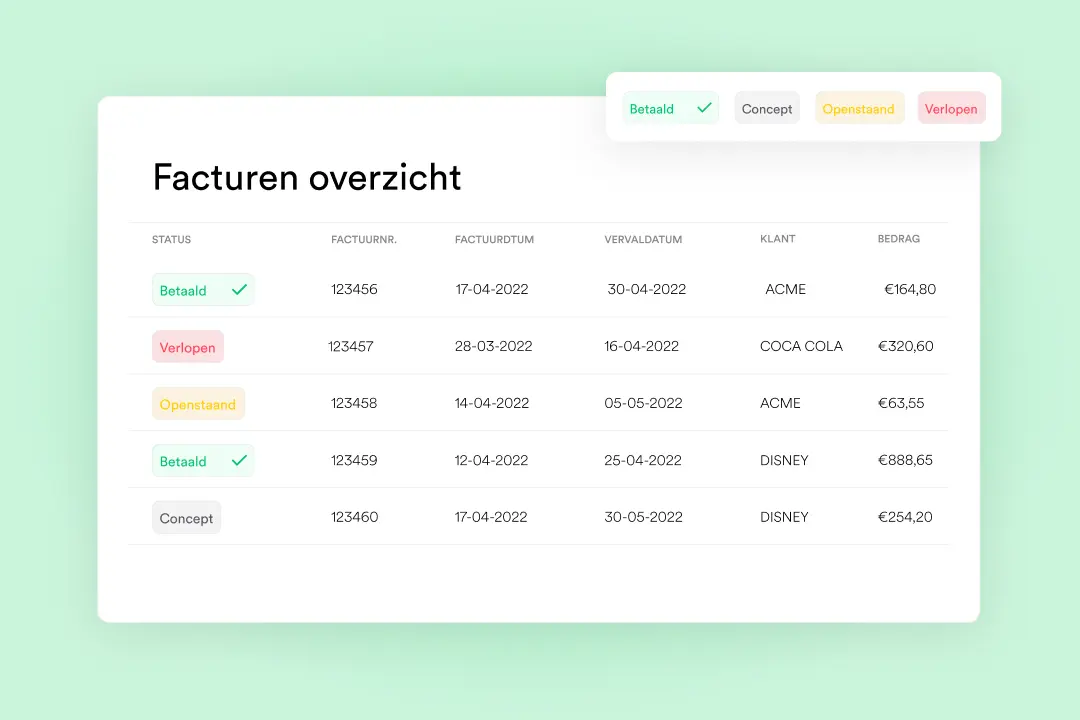
Invoicing in order
Automatically convert hours into invoices. No hassle, no missed hours.
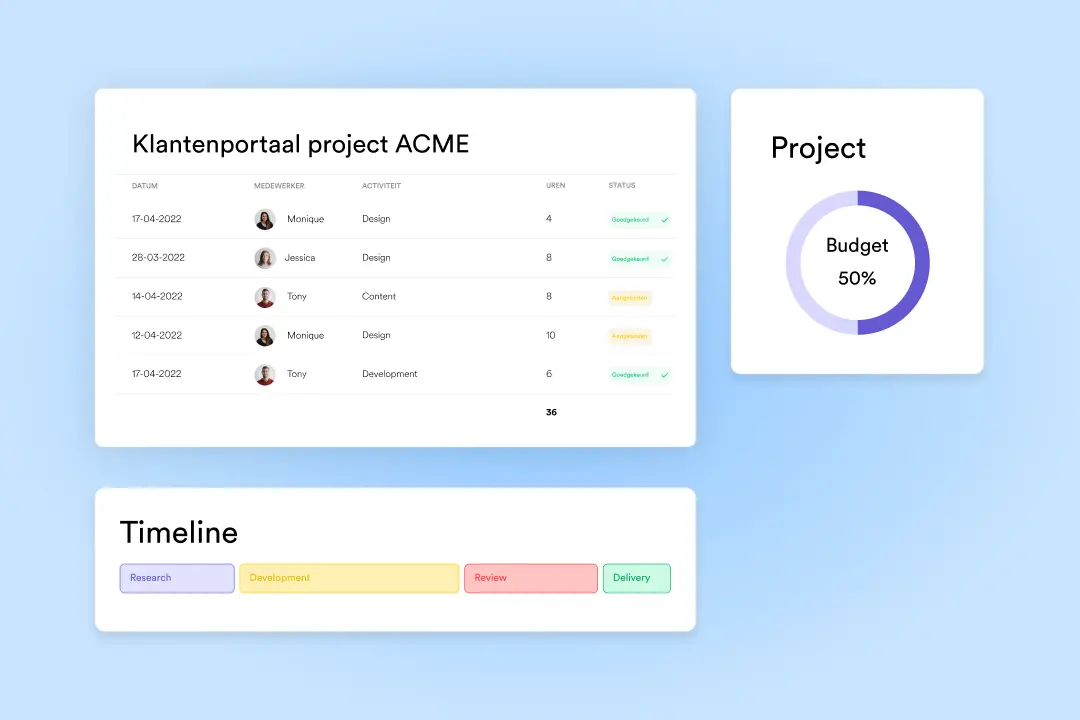
Customer portal
Give customers immediate insight into project progress and hours spent.
Seamless integration
with your workflow and tech stack









Complete your workflow with integrations that suit your organization. From Exact to AFAS, we make sure it works.
You have questions. We have answers.
Check out our most frequently asked questions here. If you need further assistance, we're here to help.
Yes, full REST API with good documentation. Webhooks for real-time events. All our own integrations use the same API - not a second class citizen. Rate limiting ample enough for enterprise use. Check out our developer docs or call support for the options.
ISO 27001 certified, servers in the Netherlands, full GDPR compliance. Two-factor authentication, role-based access control, audit trails. We understand that security is non-negotiable for IT companies. Feel free to request our security white paper.
Yes. Split your time between billable consultancy and internal product development. Set aside R&D hours for WBSO requests. Analyze where you make money: consulting, licensing, or maintenance. Perfect for hybrid business models.
Absolutely. Development costs more than support, senior rates differ from junior rates. Set rates per employee, project, customer, or task. On-site work at a different rate? Overtime at 150%? All adjustable. TimeChimp calculates it automatically.
One-way sync. Track time directly from Jira. Developers don't have to switch between tools - they work where they want. The hours come automatically in TimeChimp for billing and reporting.
Take control of your time registration
Try TimeChimp free for 14 days now.





