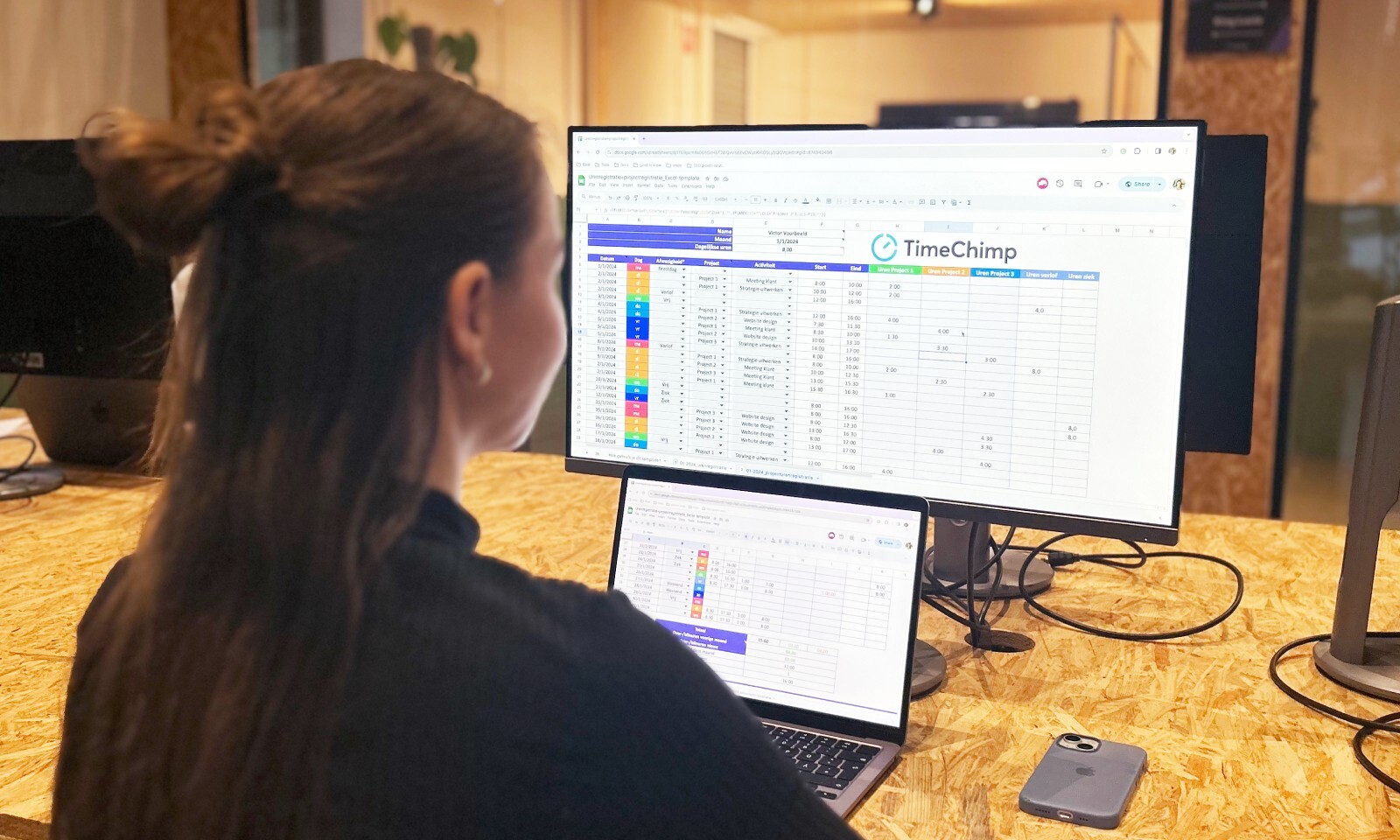Keeping track of hours is something you might prefer to postpone, but it is important. Luckily, there are tools that make it easy. In this blog, we'll list the top five tools of 2025 for you — including pricing, features, and who they're right for.
1. TimeChimp
TimeChimp is for teams that want an overview, control over hours and control over billing. Ideal for organizations that plan smartly, register easily and want immediate insight - whether you're working on complex projects, working with changing customers, or just looking to account for time.
Why choose TimeChimp?
- Record hours, trips and costs on desktop or mobiles
- Schedule work, follow progress and link everything to your billing
- Clutches with tools like Exact, Moneybird, AFAS and WeFact
- Late time worked authorizing with the approval process
- Work smarter with the customer portal for transparency towards customers
Price
- Essential — €9 p/m per user. No base fee.
- Advanced — €11 p/m per user + €19 base fee.
- Professional — €13 p/m per user + €39 base fee.
- You can try all packages free of charge for 14 days.

📚 Read here how consultancy company Datahub uses TimeChimp for successful time registration and project management.
2. Toggle Track
Toggl is a well-known name in the world of time registration. It is a popular choice, especially among freelancers and small agencies, because of the timer function and reports.
What makes Toggl Track useful?
- One-click start/stop timer
- Clear dashboards
- Links to tools like Trello, Asana, and Slack
- Available on web, mobile, and desktop
Price
- Free limited basic version
- Paid plans starting at €10 per month per user
3. Clockify
Clockify is perhaps the best-known free time registration tool. And the great thing is: you can work in it with your entire team without paying immediately. Useful for startups or when you're just starting out.
Why try Clockify
- Easily register time per project, customer or task
- Reports, schedules and invoicing in one
- Available on all devices
Price
- Free limited basic version
- Premium features starting at $9.99 per month per user
4. E-boekhouden.nl
If you're just starting out doing business or are just looking for one convenient tool for all your administration, E-boekhouden.nl is the place to be. Time registration is part of a wider package here.
Why suitable for freelancers?
- All-in-one: bookkeeping, invoicing and keeping track of hours
- Simple interface, no fuss
- Great support and starter discount
Price
- Free for starting entrepreneurs (first 15 months)
- Then from €9.95 per month
5. Exact Online
Do you work in a larger organization or do you have extensive administrative needs? Then Exact Online is worth considering. The tool is extensive, but therefore less accessible.
What to expect?
- Integration between accounting, CRM and hours
- A lot of insight through extensive reports
- Suitable for multiple departments and large teams
Price
- From €39 per month (depending on the package)
Which tool is right for you?
Each tool on this list has its own strengths. By asking yourself a few simple questions, you'll avoid ending up with a system that doesn't suit your work or team.
Who will use the tool?
Before you choose, it's good to consider who will all be working with it. A freelancer has different needs than a team of twenty people.
- Do you work solo (for example as a self-employed person) or with a team?
- Does everyone in the team have to be able to register themselves?
- Are there differences in roles, such as approvers or project leaders?
What exactly do you want to register?
Not every tool offers the same thing. So think carefully about what you need — and what you don't need.
- Only hours? Or also expenses, trips, leave and overtime?
- Do you want links with projects, customers or tasks?
- Do you need reports or billing?
Want integrations?
Are you already working with other tools that you use every day? Then it's useful if your time registration app works smartly with that.
- Are you already working with accounting software such as Exact or Visma?
- Do you use Trello, Outlook, or Google Calendar for your schedule?
- Does the tool need to link to CRM or HRM systems?
How important is insight and reporting?
Do you not only want to register, but also to analyse? Then reporting options and data exports are something to pay close attention to.
- Do you just want to track or analyse hours?
- Do you need to share reports with customers or colleagues?
- Is exporting to Excel or PDF important?
What is your budget?
The price differences are huge — from free tools to comprehensive base-fee packages. So take a good look at what you really need and what you're willing to pay for it.
- Some tools are free but offer fewer features
- Others charge per user, or charge a base fee
- Make sure you're paying for things you actually use
💡 Don't just pay attention to the price, but especially to the value you get in return.
Conclusion
Think about:
✔️ The size and composition of your team
✔️ What exactly you want to register
✔️ What other tools you're already using
✔️ How much insight you need
✔️ Your available budget

👉 Do you still have doubts? Try TimeChimp free for 14 days and discover:
✔️ How to record hours, trips, and costs — from anywhere
✔️ How to plan projects and track progress effortlessly
✔️ How to prevent hours worked from being lost